Any user who accesses the Web Interface is required to log in. This is either a domain logon or login on a stand-alone Session Host. In some cases the user will have to enter additional credentials for 2-factor authentication as well. The user name and password entered for login on the Web Interface can be used for authentication in the remote desktop session as well.
To configure this option, begin by opening the NetMan Settings from the NetMan Tools desktop shortcut. Select the Web Interface section and open the Session Hosts page:
![]() If your users log in on a XenApp host, open the XenApp Hosts page rather than the "Session Hosts" page.
If your users log in on a XenApp host, open the XenApp Hosts page rather than the "Session Hosts" page.
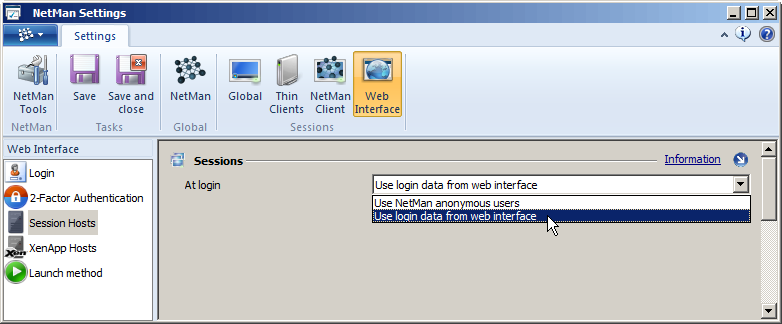
In the At login field, select Use login data from Web Interface. From this point on, remote desktop sessions are opened with the credentials entered in the Web Interface.
![]() For security reasons, the login data for sessions is not saved in the user's session file; rather, a ticketing mechanism is used for authentication in RD sessions. When the web services send a request for session to a client, a single-use ticket is issued. The ticket designation uses the format @@GUID (for example, @@5CFB2335-A315-48EC-AFBA-4BE91A87BA) and can open only one session. The session runs under the user account that logged in on the Web Interface.
For security reasons, the login data for sessions is not saved in the user's session file; rather, a ticketing mechanism is used for authentication in RD sessions. When the web services send a request for session to a client, a single-use ticket is issued. The ticket designation uses the format @@GUID (for example, @@5CFB2335-A315-48EC-AFBA-4BE91A87BA) and can open only one session. The session runs under the user account that logged in on the Web Interface.