Start any browser to open the Web Interface. Enter the following in the address line of your browser: http://<server name>. You are automatically rerouted over HTTPS and the following warning is shown:
![]() If you replaced the default port numbers with other ports during NetMan Desktop Manager installation, for example because you have an Apache web server, you need to append the port number to the address and use the HTTPS protocol (https://<servername>:<port>).
If you replaced the default port numbers with other ports during NetMan Desktop Manager installation, for example because you have an Apache web server, you need to append the port number to the address and use the HTTPS protocol (https://<servername>:<port>).
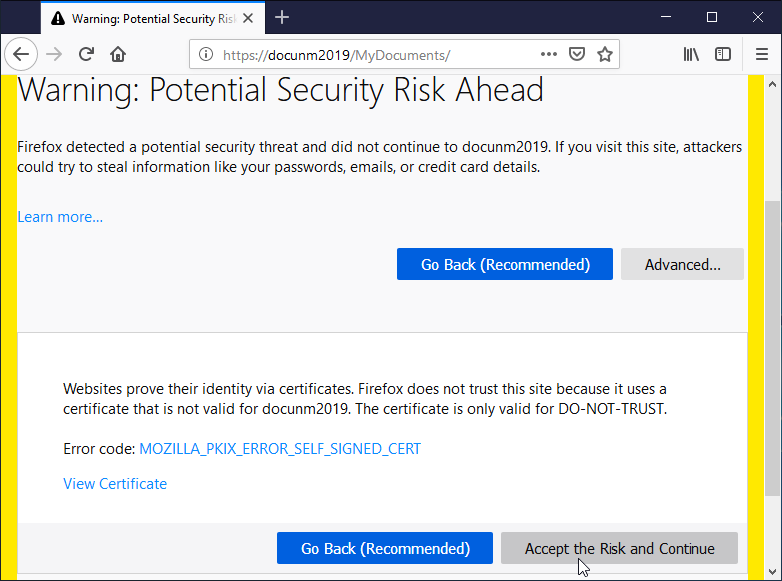
This indicates that you are accessing a web page via SSL connection that the browser does not trust. This is because the self-signed DO-NOT-TRUST certificate is used for the server when installing NetMan Desktop Manager. To avoid getting this warning in future, create or request your own certificate. For testing purposes, confirm that you trust the certificate.
The browser opens a login page for user authentication in the Web Interface. Following authentication, the Web Interface is opened in the browser.