The Field Chooser lets you determine which columns are shown in the Trace Monitor window. Right-click in the output window and select the only item, Field Chooser, to call the Field Chooser:
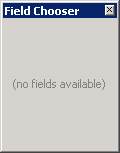
Use drag-and-drop to move column headers from the main window of the Trace Monitor to the Field Chooser window:
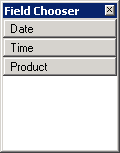
You can close the Field Chooser at any time. To return a column to the main display after it has been removed, open the Field Chooser as described above and use drag-and-drop.