On the Defaults page, specify global NetMan Desktop Manager defaults such as NetMan Startup and Shutdown Scripts, default browser, and title of the NetMan Desktop Manager Action dialogs:
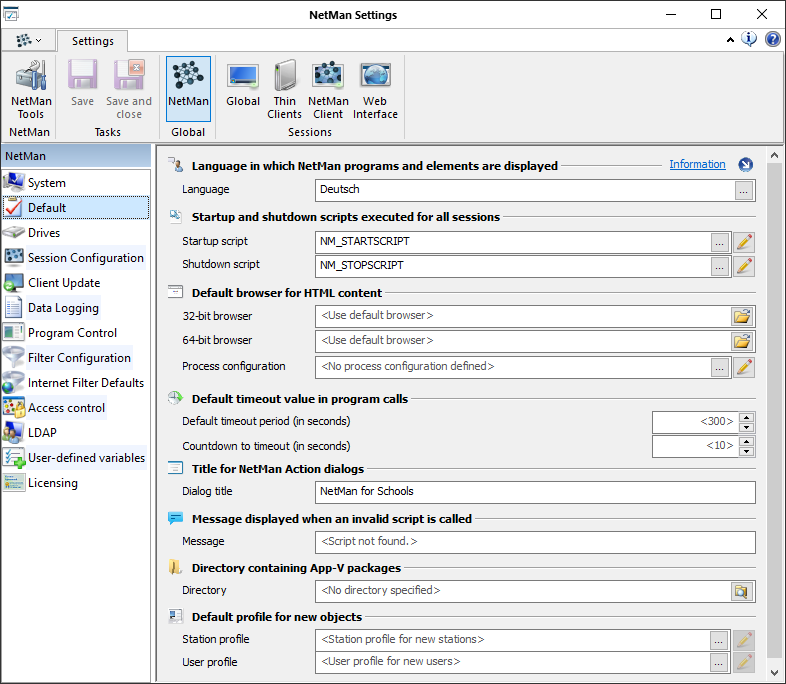
Language. Language in which NetMan programs and other elements are displayed. If you do not select a language, the default language designated in NetMan Desktop Manager will be used, the same language used for installation.
Startup script. The Script specified here runs when NetMan Desktop Manager executes a system start.
Shutdown script. The Script specified here runs when NetMan Desktop Manager shuts down.
32-bit browser. Default browser in which HTML content is displayed on a 32-bit operating system. If you leave this field blank, the default browser of the local operating system is used.
64-bit browser. Default browser in which HTML content is displayed on a 64-bit operating system. If you leave this field blank, the default browser of the local operating system is used.
Default timeout period (in seconds): This value is applied when creating a new Script.
Display warning before timeout period expires (countdown in seconds): Before the application is shut down, a dialog opens to inform the user that the application will be closed. The warning is shown for the number of seconds entered here, immediately prior to closing the application.
Dialog title. A number of NetMan actions open dialogs that prompt user input. The text you enter here is shown on the title bar of these dialogs.
Message. Message displayed when an invalid Script is called. A Script is invalid if it was not loaded in the active Collection, for example due to invalid (out-of-date) shortcuts.
Directory. Directory for App-V packages. Enter the directory of the App-V packages that you integrate in NetMan Desktop Manager.
Station profile. The station profile indicated here is automatically assigned to new stations when they are added to NetMan.
User profile. The user profile indicated here is automatically assigned to new users when they are added to NetMan.
![]() For details on working with profiles, see "Profiles".
For details on working with profiles, see "Profiles".