On the Internet Filter Defaults page, you can configure global defaults for the NetMan Internet filter:
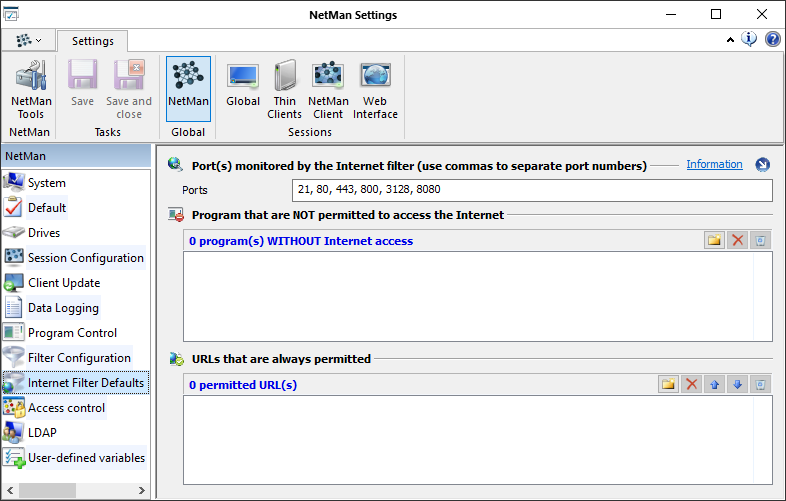
HTTP. The HTTP port monitored by the Internet filter. This port has to be the same HTTP port your NetMan Desktop Manager uses. You can also have additional ports monitored, for example if you have applications that use other ports.
HTTPS. The HTTPS port monitored by the Internet filter. This port has to be the same HTTPS port your NetMan Desktop Manager uses. Again, you can have additional ports monitored as well.
FTP. The FTP port monitored by the Internet filter.
<n> program(s) WITHOUT Internet access. Enter the programs to be denied Internet access here. Use the Add and Remove buttons to edit this list. Delete all entries deletes all items from the list.
![]() You might want to add the Windows Explorer to this list, because it is initialized on system startup, before NetMan starts. In general, all programs that are launched before the NetMan Client and that enable Internet access should be listed here.
You might want to add the Windows Explorer to this list, because it is initialized on system startup, before NetMan starts. In general, all programs that are launched before the NetMan Client and that enable Internet access should be listed here.
<n> URLs that are permitted. This list shows the URLs that are always accessible with no filtering. These URLs are stored in NetMan's "%nmifvalidurl_N% " variable. "N" is a sequential number. The buttons to the upper right of this section let you the list. The settings are applied in the order in which they appear in this list, from top to bottom.
![]() There are certain URLs that must be accessible to ensure proper functioning of your system. Entering the 'http://urs.microsoft.com' URL, for example, enables proper functioning of the Microsoft Phishing Filter.
There are certain URLs that must be accessible to ensure proper functioning of your system. Entering the 'http://urs.microsoft.com' URL, for example, enables proper functioning of the Microsoft Phishing Filter.