On the Data Logging page, you can configure the statistical data logging to chart the usage of the applications and URLs you publish with NetMan Desktop Manager:
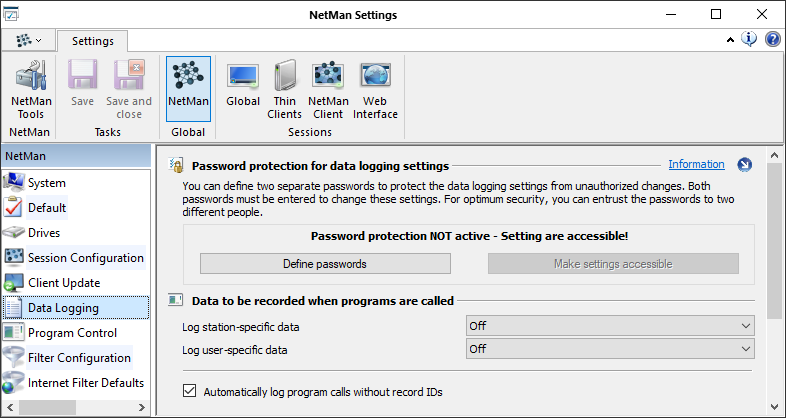
Password protection for data logging settings. This setting protects the data logging settings with two separate passwords. Give each password to a different person for the highest security. This prevents unauthorized manipulation of your data logging settings.
Define passwords. Opens a dialog for defining the two passwords. Once the two passwords have been defined, the data logging settings are locked.
Make settings accessible. Unlocks the data logging settings if you are using password protection.
Log station-specific data. The applications and URLs launched on all stations are logged:
•Off. Application and URL usage by stations is not recorded.
•with station ID. Usage per station is logged with Station IDs.
•with station profile. Usage per station is logged with Station profiles.
Log user-specific data. The applications and URLs launched by users are logged:
•Off. Application and URL usage by users is not recorded.
•with user ID. Usage per user is logged with User IDs.
•with user profile as ID. Usage per user is logged with User profiles.
Automatically log program calls without record IDs. Normally you have to store record IDs to have application and URL calls logged. This option lets you have Script calls logged by their script ID even if no record ID has been assigned.