Although the universal PDF printer driver is a very useful tool for output of print jobs, you might not want to make it accessible to all users. The following are two suggestions for restricting access to the PDF printer driver:
1. Require NT rights for access to 'printer' object
If you wish to block access for a specific group of users, and those users are represented in an NT user group, simply set the access permissions to the printer object as shown below. In this example, the "Sales" group is not permitted to access the PDF printer:
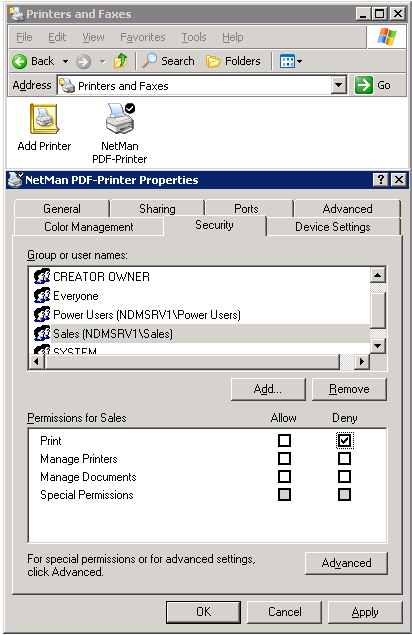
2. 'Execute' permission granted via a NetMan Action
You can use a NetMan Action, rather than an NT user group, to set access permissions to the 'printer' object. The NetMan Printer Security Action sets permissions to a 'printer' object for the user executing the Action:
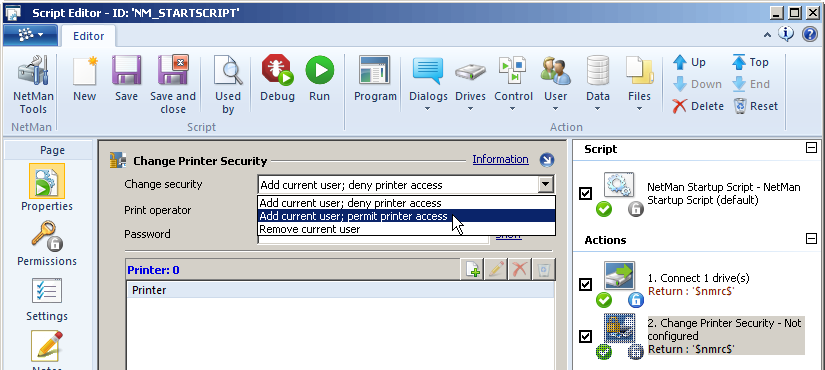
If you leave the Printer list empty, the NetMan PDF printer is used. You can set the following access permissions here:
•Add current user; deny printer access. The user can no longer access the printer.
•Add current user; permit printer access. The user can use the printer.
•Remove current user. The user is removed from the access list. In this case, the rights assigned statically to the printer object apply.
On the Permissions page, you can define which users or groups can access the PDF printer.
![]() You can also use the NetMan Printer Security Action for setting permissions to other 'printer' objects. Simply add the share name of the desired printer to the Printer list. Under Printer operator (user) and Password, enter the login credentials of a user who has the privileges required for setting printer object rights.
You can also use the NetMan Printer Security Action for setting permissions to other 'printer' objects. Simply add the share name of the desired printer to the Printer list. Under Printer operator (user) and Password, enter the login credentials of a user who has the privileges required for setting printer object rights.