Rather than using a specific user account, Remote Desktop sessions can be opened by anonymous users. NetMan Desktop Manager has proprietary anonymous user accounts for this purpose. To configure the use of NetMan anonymous users for login, begin by opening the NetMan Settings from the NetMan Tools shortcut. Select the Web Interface section, and then the Session Hosts page:
![]() If you want to use the NetMan anonymous users in a XenApp environment, select the XenApp Hosts page.
If you want to use the NetMan anonymous users in a XenApp environment, select the XenApp Hosts page.
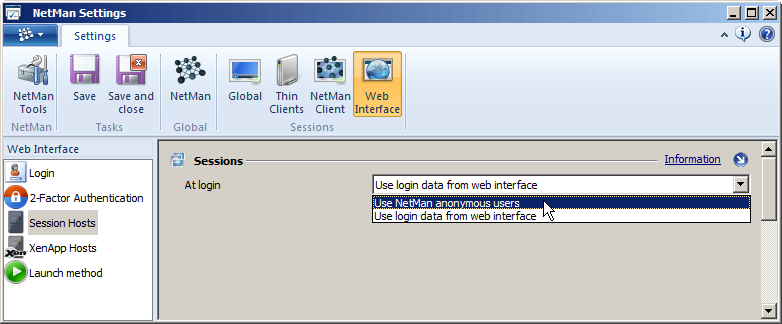
In the At login field, select Use NetMan anonymous users and save the setting. From this point on, all application sessions run under NetMan anonymous user accounts.
![]() This login method requires the configuration of anonymous users in your NetMan installation. The procedure for this is explained under "Anonymous Users".
This login method requires the configuration of anonymous users in your NetMan installation. The procedure for this is explained under "Anonymous Users".