If you want to have the same login credentials used for login both on the local workstation and in the application sessions on the Remote Desktop Session Host, select Use local login data on the Session Hosts page in the NetMan Client section of the NetMan Settings.
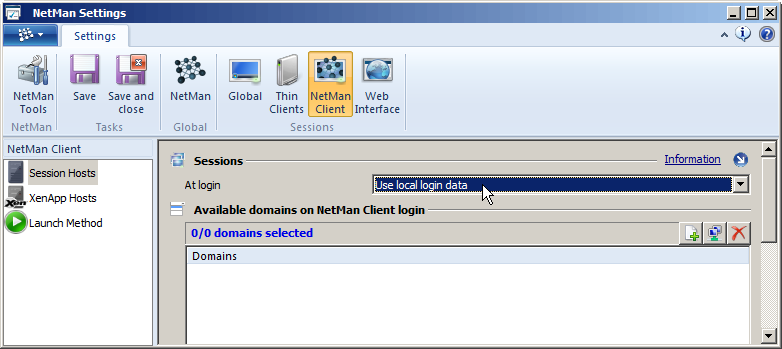
The Single Sign-On mechanism must be activated as well, to enable login using local credentials. To do this, select the Global section, open the Session Hosts page, and tick the box next to Save local login data (single sign-on):
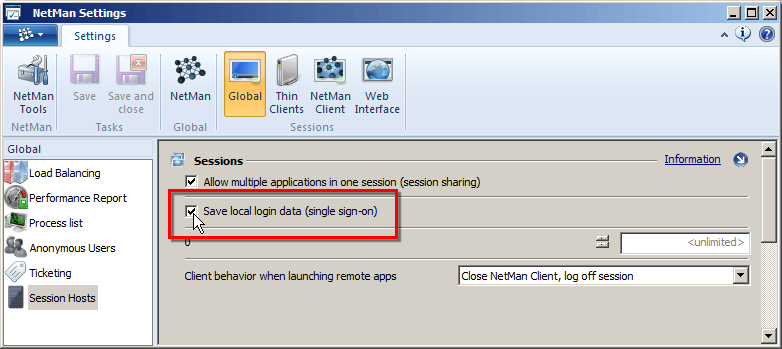
This is a global setting, applied to all workstations and all Session Hosts on which the NetMan Client is installed. For more about using Single Sign-On, see "Single Sign-On". The next time users sign on following activation of the Single Sign-On mechanism, they will have to login twice on the local workstation in order to have their login credentials stored and subsequently used for login on the Session Host.
![]() Single sign-on must be activated in the NetMan Settings for each Session Host that publishes applications.
Single sign-on must be activated in the NetMan Settings for each Session Host that publishes applications.