With the NetMan RDP Web Client launch method, the NetMan web service generates a configuration file with which the NetMan Client initiates an RDP session on a Remote Desktop Session Host. In the NetMan - Launch Method dialog, under Connection, select the NetMan RDP web client option; this activates additional options in the sidebar:
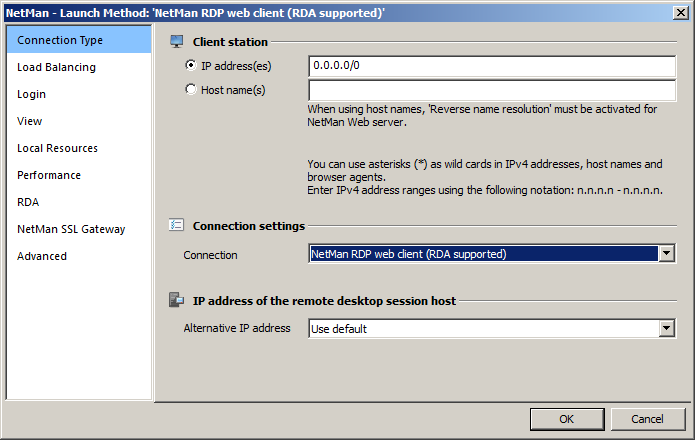
The NetMan RDP web client is configured on the following dialog pages:
•View
•RDA
For details regarding the settings on each page, see "Edit Session Settings".
On the Local Resources page, for example, you can specify a type of device, with the result that any devices of that type detected are connected to the session automatically. Your settings under Local Devices overwrite any settings for these features configured in the Windows user properties:
![]() If connection of local devices is deactivated in your settings for the RDP session, these devices are not connected, regardless of any settings in the user properties defined in the operating system or in the workstation's "Local Devices" settings.
If connection of local devices is deactivated in your settings for the RDP session, these devices are not connected, regardless of any settings in the user properties defined in the operating system or in the workstation's "Local Devices" settings.

![]() There are a number of rarely used properties for RDP sessions that cannot be configured by the launch method. You can enter these settings directly in the template file for the RDP session, Standard.ndq, in the <%NMHome%\System\web\templates\Launch\ directory. By defining a value for PluginDLLs, you can integrate additional plug-ins in the RD protocol. The entry under StartApp specifies the program to be executed in the session.
There are a number of rarely used properties for RDP sessions that cannot be configured by the launch method. You can enter these settings directly in the template file for the RDP session, Standard.ndq, in the <%NMHome%\System\web\templates\Launch\ directory. By defining a value for PluginDLLs, you can integrate additional plug-ins in the RD protocol. The entry under StartApp specifies the program to be executed in the session.