With the NetMan RDP web client launch method, the NetMan Web Service generates a configuration file for the NetMan RDP Web client, which connects to a Remote Desktop Session Host over RDP. This launch method can be called from NetMan Client and from the Web Interface.
You can configure the following settings for an RDP session:
•Load balancing
•Login settings
•Display options
•Connection of local resources
•Performance settings
•Remote Desktop Acceleration (acceleration of the RDP protocol through data compression)
•NetMan SSL gateway settings
•Advanced settings (protocol version in use, application publishing mechanism, running the Trace Monitor)
To configure the connection settings, begin by selecting the NetMan RDP Web Client launch method. This opens all of the settings options available for use with this launch method:
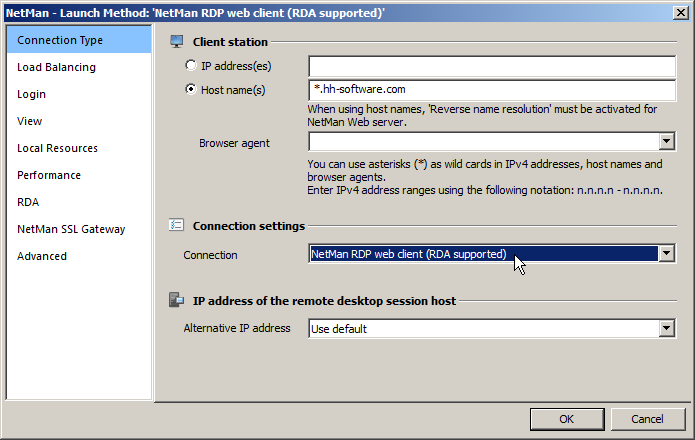
The settings available are the same as those available for script-dependent session configuration. For a description of the individual settings dialog pages, see "Editing session settings". The only difference is on the Login page.
Login:
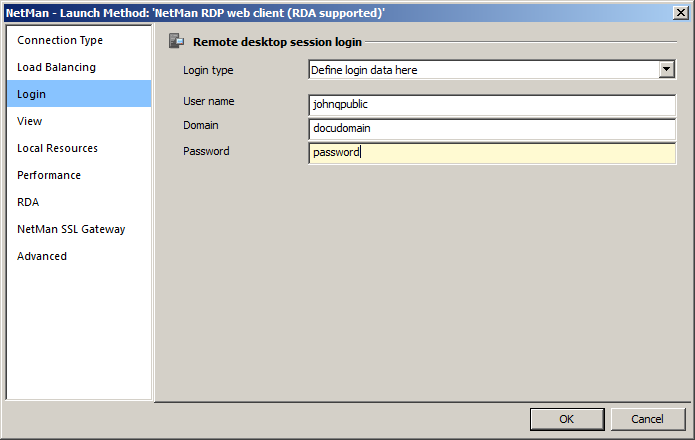
Login type. You can choose from the following methods here:
•Use NetMan anonymous users. Uses an anonymous form of access, the NetMan anonymous users.
•Use web interface login data. Uses the credentials with which the user logged on the Web Interface.
•Define login data here. Defined fixed login data.
If you select Define login data here, enter the login data as follows:
User. The fixed user name.
Domain. Login domain.
Password. Password for login.
On the Local Resources page, specify whether local resources are accessible in the session and, if so, which resources. Your settings under Local Devices overwrite any settings for these features configured in the user properties.
On the RDA page (Remote Desktop Acceleration), you can configure NetMan Desktop Manager's built-in mechanism for acceleration of the RDP protocol. The RDA feature compresses transferred data, enabling faster data transfer by anywhere from 10-fold to 25-fold. For details on RDA, see "Remote Desktop Acceleration".
On the SSL Gateway page, you can configure the NetMan SSL gateway. With this feature, the RDP connection between workstation and SSL gateway is embedded in an SSL tunnel. For details on the NetMan SSL gateway see "SSL Gateway". In the Server's FQDN field, enter the host name of the NetMan SSL gateway in the same way it will be entered to call the Web Interface from the browser. We recommend using the server's complete host name (e.g., nmgw.example.com). If you use the default port for SSL, enter port number 443.
There are a number of properties for an ICA connection that are rarely used and which cannot be configured in the dialogs shown above. You can modify these settings directly in the template file for the RDP session, the Standard.ndq file, which is stored under <%NMHome%\System\web\templates\Launch\.
Standard.ndq:
[Connection]
Server=@NM_RDP_SERVER
LogonType=@NM_LOGONTYPE
Domain=@NM_DOMAIN
User=@NM_USER
Password=@NM_PASSWD
RealUser=@NM_REAL_NAME
RealDomain=@NM_REAL_DOMAIN
RedirectDrives=@NM_REDIRECT_RDP_DRIVES
RedirectPorts=@NM_REDIRECT_RDP_COMPORTS
RedirectPrinters=@NM_REDIRECT_RDP_PRINTERS
PluginDLLs=TPClnRDP.dll
PerformanceFlags=@NM_RDPFLAGS
BitmapCache=@NM_RDPBMPCACHE
DomainList=@NM_LIST_DOMAIN
Ticket=@NM_TICKET
Serverlist=@NM_LIST_OF_SERVERS
SessionSharing=@NM_SESSION_SHARING
@NM_RDP_SSLGATEWAY
[Application]
;StartApp=%windir%\netman3\bin\hhtrace.exe /L:6 "/C:nmchttp.exe"
StartApp=%windir%\netman3\bin\nmchttp.exe
WorkDir=%windir%\netman3\bin\
Title=@NM_PROMPT
[Display]
@NM_RDP_DISPLAY
It might be necessary to modify the template. For example, you can integrate other plugins in the RDP protocol using the value stored in PluginDLLs, In this example, the ThinPrint Engine from the ThinPrint company is integrated. The entry under StartApp specifies the program to be executed in the session.
![]() The starting program specified in StartApp is not launched if you have defined a program for users or in the RDP connection settings.
The starting program specified in StartApp is not launched if you have defined a program for users or in the RDP connection settings.