The Program Control log shows all program calls, whether permitted or blocked:
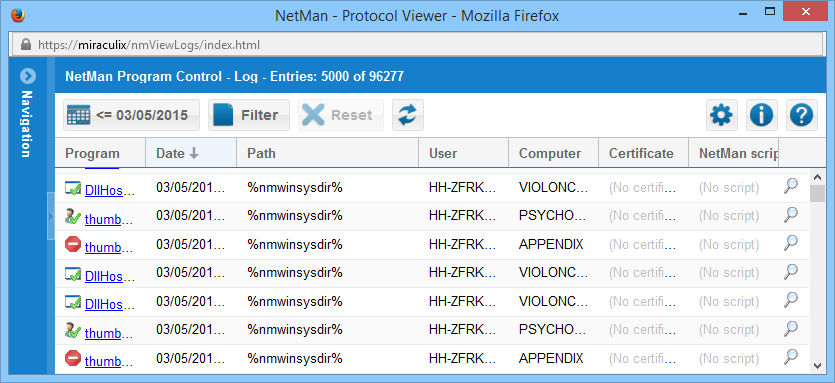
Columns in the table
Program. Name of the executable file that was launched. Each entry here is linked to a Google query, for fast access to further information about the program in question.
Date. Date on which the program was opened.
Path. Path to the executable file.
User. User that launched the program.
Computer. Computer on which the program was started.
Certificate. Certificate that certifies the program for use with Windows.
NetMan Script. Script that started the program.
The Program Control can detect and display seven different reasons to explain why a given program launch is allowed or prohibited:
Prohibited:
![]() Cancelled. The program launch was cancelled because it was prohibited by the rules defined in the Program Control utility.
Cancelled. The program launch was cancelled because it was prohibited by the rules defined in the Program Control utility.
Permitted:
![]() Administrative user. The program was launched by an administrative (NetMan) user.
Administrative user. The program was launched by an administrative (NetMan) user.
![]() Certificate allowed. The program certificate is designated "allowed" in the Program Control utility.
Certificate allowed. The program certificate is designated "allowed" in the Program Control utility.
![]() Started by NetMan. The NetMan system launched the program.
Started by NetMan. The NetMan system launched the program.
![]() Program or path allowed. The program or its path is designated "allowed" in the Program Control utility.
Program or path allowed. The program or its path is designated "allowed" in the Program Control utility.
![]() Started by the system. The program was launched by the 'System' user account.
Started by the system. The program was launched by the 'System' user account.
![]() NetMan process. The program is a NetMan component.
NetMan process. The program is a NetMan component.
To view details, click on the Show details button (magnifying glass) to the right of the respective row. This opens a separate window showing all information about the corresponding dataset:
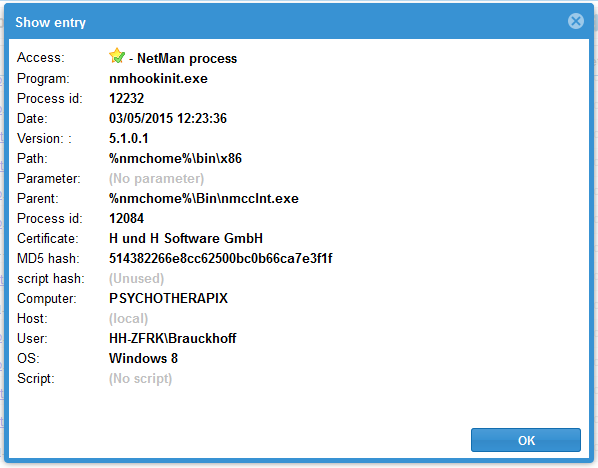
For details on adapting your database query using the functions available in the action bar, see "NetMan Report Center".