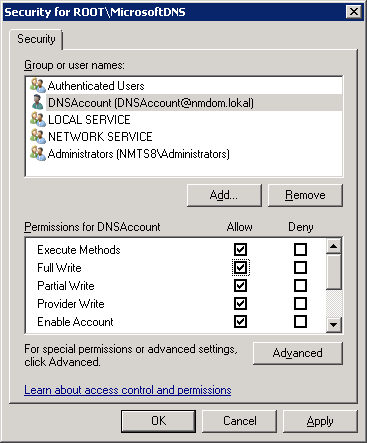Round robin DNS is a method for distributing server load between the remote desktop session hosts in your domain. This chapter explains how to configure round robin DNS. Round robin DNS is configured in the NetMan Settings:
1. Open the NetMan Settings program by double-clicking on the NetMan Tools desktop shortcut and then selecting NetMan Settings.
2. In the NetMan Settings, in the Thin Clients section, open the Round Robin DNS page:
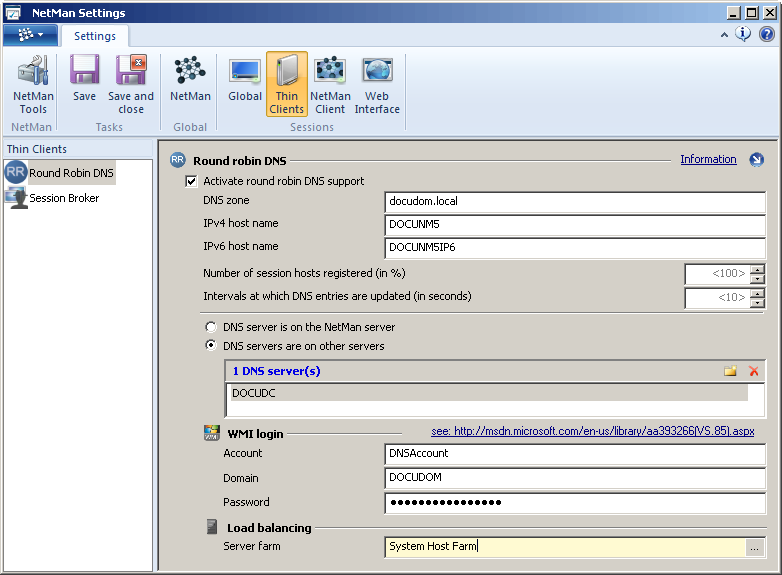
3. Tick the box next to Activate round robin DNS support to activate load balancing via round robin.
4. Next, specify the DNS zone for which the NetMan web service has entries for remote desktop session hosts:
DNS zone. DNS zone for which a list of session hosts is maintained.
IPv4 host name. In this field, enter the host names used to address session hosts over IPv4 addresses.
IPv6 host name. Enter the host names used to address session hosts over IPv6 addresses.
Number of session hosts registered (in %). The number of remote desktop session hosts per host name, defined as a percentage. If you enter, for example, 60 (%), only 60 percent of all session hosts will be registered for load balancing. Before the servers are registered, load distribution is calculated as defined in the load balancing settings, and only the less utilized servers are registered. For details on configuring load balancing for session hosts, see "Load Balancing/In Session Host Farms“. If you enter 100 (%), all servers are registered in the DNS. No weighting by load is implemented. If a remote desktop session host becomes unavailable, its IP address is automatically removed from the round-robin list.
Intervals at which DNS entries are updated (in seconds). The host entries are updated at regular intervals, the length of which you can define here.
DNS server is on the NetMan server. Select this option if your NetMan server is also your DNS server.
DNS servers are on other servers. Select this option if your NetMan server is not the DNS server, and you operate one or more separate DNS servers. In this case, advanced configuration are required so that NetMan Desktop Manager load balancing can be implemented using round robin.
If the DNS server is not on the NetMan server, you have to specify an account, a domain and the required password in addition to the DNS server name:
Account. Account name for access to the DNS server.
Domain. Domain containing the DNS server.
Password. Password for access to the DNS server.
Server farm. The settings for the server farm specified here will be used for weighting in round-robin DNS. For details on configuring load balancing for server farms, see "Load Balancing/In Session Host Farms“.
Configuration when the DNS server does not run on the NetMan server
The user account specified under WMI login must have sufficient rights to set the DNS entries on the DNS server via WMI (for details see the Microsoft MSDN article, "Securing a Remote WMI Connection"). The following explains how to configure the account in Windows:
1. Select Run from the Start menu and execute dcomcnfg.exe.
2. Open My Computer.
3. In the context menu, select Properties:
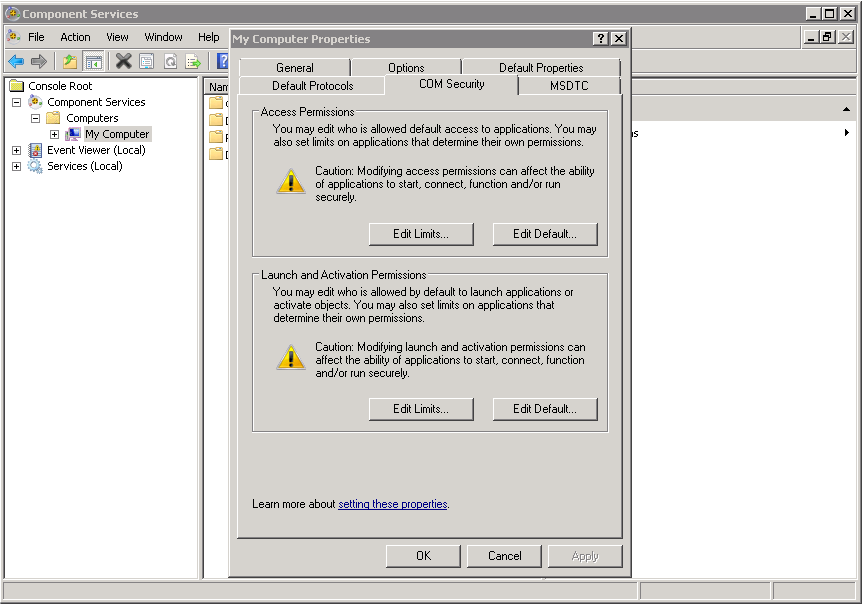
4. In the Access permissions section, click on Edit Limits... and set the permissions for this account:
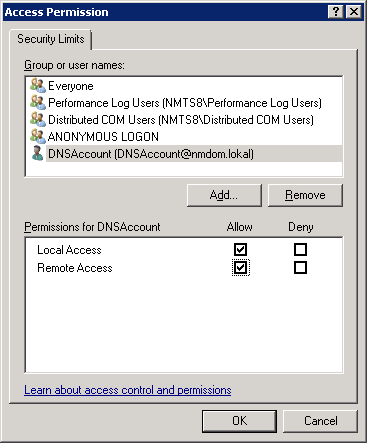
5. In the Launch and Activation Permissions section, click on Edit Limits... and set the permissions for this account:
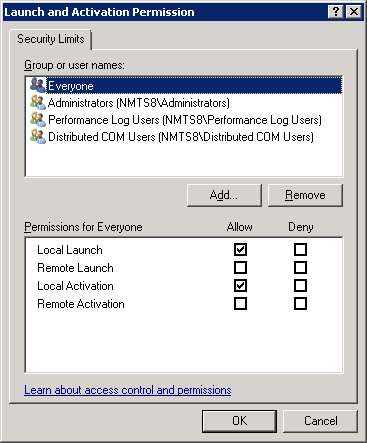
6. Open Computer Management and select WMI Control.
7. Right-click to open the WMI Control Properties dialog and open the Security page. Navigate the tree diagram to the /Root/MicrosoftDNS node:
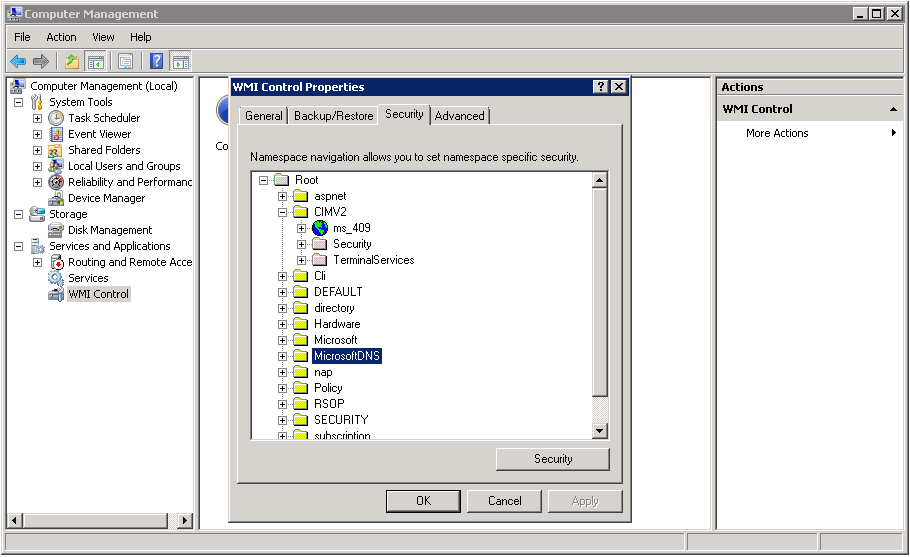
8. Click on the Security button. Set permission for the Account: allow all permissions for the Account: