Once you have created an Internet filter definition and modified it as desired, it must be allocated before it can be put in active use. There are two basic methods of allocation:
•Global: Specify the Internet filter as a global filter definition in the NetMan Settings to have it applied globally. Alternatively, you can configure a Filter Configuration action in a NetMan startup script to designate a global Internet filter. Then you can assign permissions to the action to specify the users or stations for which the global filter is applied. In this way, you can combine several Internet filter definitions that have various 'execute' permissions to create complex sets of rules for Internet usage.
•Script-specific: Script-specific Internet filter settings can be useful, for example, to prevent certain applications from accessing the Internet. Conversely, the access permission can be configured in the form of exceptions to a rule that blocks all Internet access. This lets you permit access for particular applications even though access in general is blocked.
A very restrictive scenario for the use of the NetMan Desktop Manager Internet filter could combine the two forms of filter allocation as follows: On the global level, an Internet filter is designated in the NetMan Settings to prevent any Internet access on the process level. The Filter Configuration action is then used to define a set of permitted Internet pages. Furthermore, Internet access can be made available for administrators only, by adding a Filter Configuration action to a NetMan startup script and then defining the 'execute' permission for the action so that it applies only to administrators.
This chapter provides details on how to allocate an Internet filter globally. To do this, enter the filter in the NetMan settings and activate filtering. The chapter also describes how to allocate an Internet filter script-specificly. This is easily done for each program script in its properties. In advanced scripts and NetMan (startup/shutdown) scripts, use the Filter Configuration action:
Allocate an Internet filter globally
You allocate a global Internet filter in the NetMan Settings as follows:
1. In the NetMan section, select the Filter Configuration page.
2. In the field next to The Internet filter is..., select Enabled.
3. In the Filter file field, click the Select button ("...") on the right:
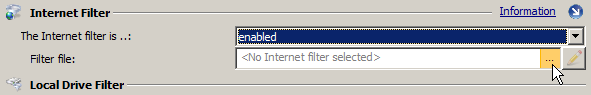
4. Select the desired filter in the Internet filter selection dialog and click OK:
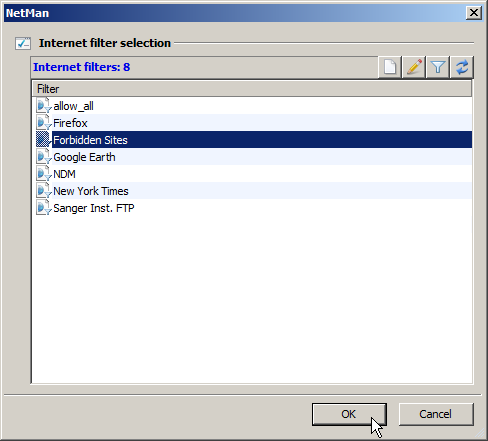
The Internet filter is entered.
5. Click Save in the ribbon to store the modified settings. The Internet filter is now active.
Script-specific allocation of an Internet filter
You need a Script-specific Internet filter if you want to configure Internet filter settings for use with one particular program (i.e., in a program script) or to configure an exception to the rules in a global Internet filter.
Program script
Here the filter rule is generally applied to a program. In a program script, the Internet filter to be applied is specified in the script's properties:
1. The NetMan Center, open the script for editing.
2. In the script properties, select the Program page:
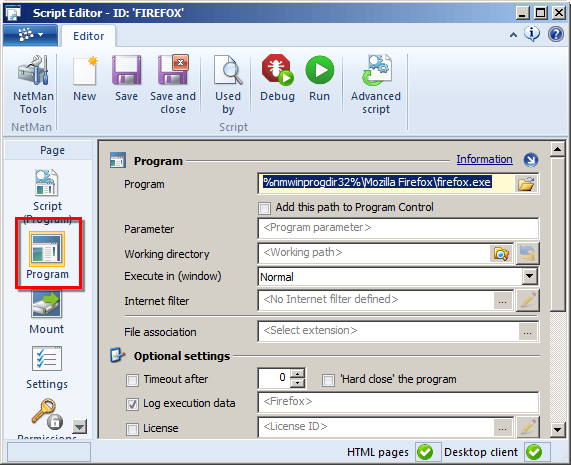
3. Next to Internetfilter, click the Select button (“...”):
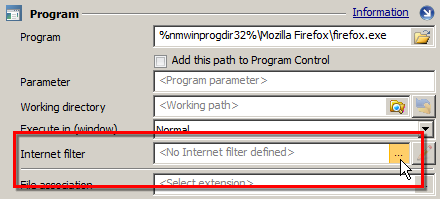
4. Select the desired filter in the Internet filter selection dialog and click OK. The Internet filter is entered:
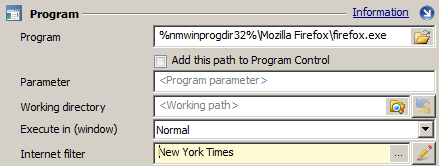
5. In the ribbon, click on Save. The Internet filter is now active and will be applied every time this script runs this program.
"Filter Configuration" in advanced scripts or NetMan (startup/shutdown) scripts
If you want to apply certain rules to the execution of a program that uses the Internet, you need to configure an advanced script with a "Filter Configuration" action and assign the necessary permissions to the action. In the simplest case, you can allocate the filter only for specific users. In following example, a process-based Internet filter allocated to the "NetMan Users" profile blocks Internet access for the Microsoft Word program. The result is that users can access the Microsoft Office on-line Help pages in the Internet, but cannot use other hyperlinks in Word:
1. Add the desired program action to the advanced script; in our example, Microsoft Word.
2. Add a Filter Configuration action ahead of the program action.
3. In the Filter Configuration action, open the Properties page, activate the Internet filter and designate the filter definition:
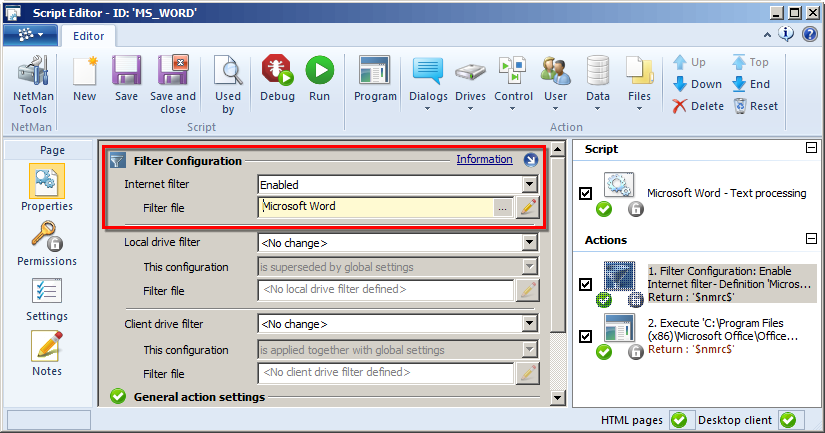
4. In the Filter Configuration action, open the Permissions page and define the corresponding permissions; in our example, the "NetMan Users" profile:
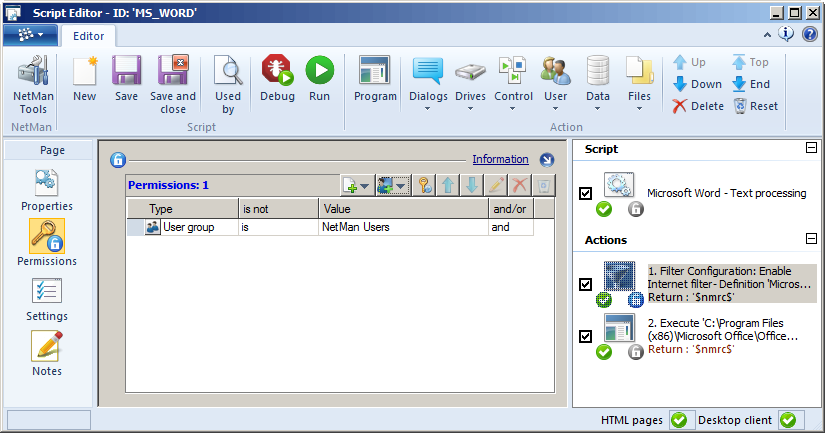
5. Save the script by clicking Save. When Microsoft Word is launched by this script, the "Microsoft Word" Internet filter is applied to all users in the "NetMan Users" profile.
Another way to bind an Internet filter to user permissions is to use NetMan (startup/shutdown) scripts. Linked to a NetMan startup script, the filter is applied globally and regulates the Internet access for particular users. The following example depicts a restrictive system in which Internet access is generally prohibited. Administrators, however, need to use the Internet. To enable access for administrators only, add a Filter Configuration action to the startup script that permits Internet access for members of the "NetMan administrators" profile:
1. Add a Filter Configuration action to the NetMan startup script.
2. In the Filter Configuration action, deactivate the Internet filter on the Properties page by, next to Internet filter, selecting the Disabled option.
3. For the Filter Configuration action, enter the "NetMan Administrators" profile on the Permissions page:
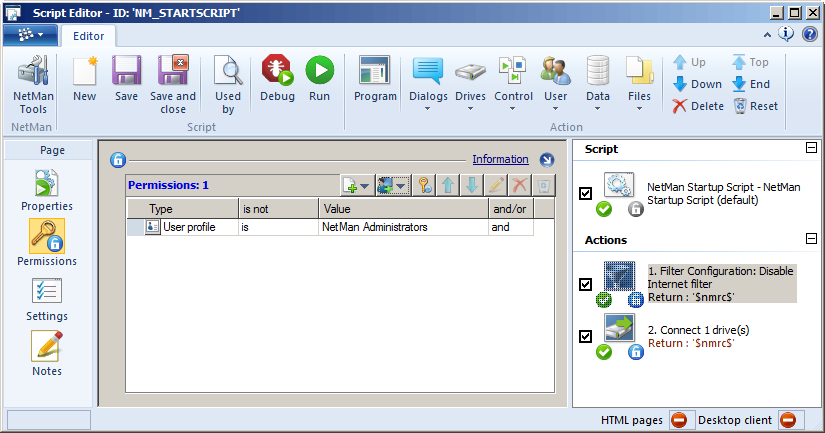
5. Save the script by clicking Save. From now on, when NetMan Desktop Manager is launched the administrator is automatically given special privileges for Internet access. The Internet filter is switched off for all members of the "NetMan administrators" profile.