On the Desktop Security page, you can configure the security settings for desktops sessions opened via NetMan Desktop Manager on the Remote Desktop Session Host:
![]() You can enable users to open remote desktop sessions, for example through desktop session scripts.
You can enable users to open remote desktop sessions, for example through desktop session scripts.
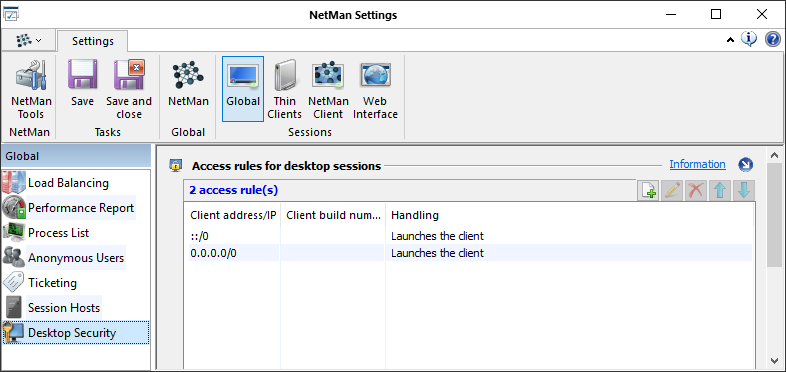
Access rules for desktop sessions. Lists the access rules that define which stations are granted access, and how their sessions are launched. For details on defining access rules, see "Defining access rules" below. The list is processed from top to bottom.
Window title bar. Text in the title bar of the dialog that opens when unauthorized access is attempted.
Message. Text in the dialog that opens when unauthorized access is attempted.
Display this dialog for (in seconds). Length of time for which the 'unauthorized access' message is displayed.
Timeout. Length of time during which valid login credentials must be entered before the connection is automatically disconnected.
Use the buttons at the top of the list to edit access rules:
New. Creates a new access rule.
Edit. Opens an existing access rule for editing.
Delete. Deletes the selected access rule.
Up. Moves an access rule one position higher.
Down. Moves an access rule one position lower.
1. Click on the New button above the Access rules list.
2. In the Define access rule dialog, specify the IP address, build number and launch method (handling):
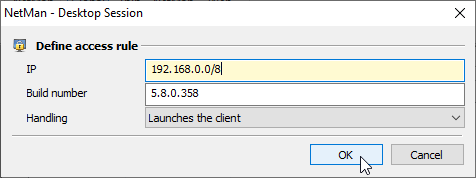
Enter either an IP address or a build number, or both. Input is required in the Handling field.
3. Click on OK to confirm. The new rule is added to the list of access rules.
4. Make sure the access rules are shown here in the desired order. Keep in mind that the rules are processed in the order in which they are listed, from top to bottom. Use the Up and Down buttons to change the positions of the rules as desired:
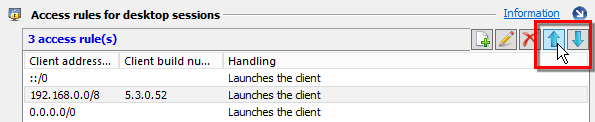
5. Click on OK in the ribbon to store changes.