The values you enter on the Performance Report page determine the threshold values for critical server load, which triggers a log entry:
![]() When the threshold values are exceeded, NetMan Desktop Manager writes an entry in the Server and Station Monitor section of the NetMan Monitor.
When the threshold values are exceeded, NetMan Desktop Manager writes an entry in the Server and Station Monitor section of the NetMan Monitor.
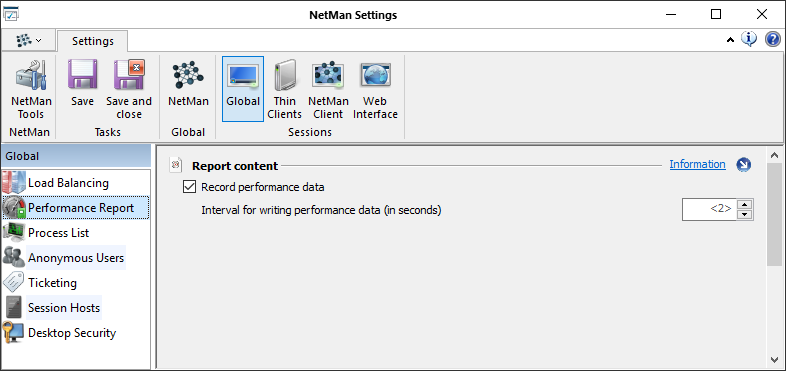
Record performance data. Activates the use of the performance-report function. The reports can be viewed in the Log File Viewer. For details on using the Log File Viewer, see "NetMan Report Center".
Interval for writing performance data (in seconds). Specifies the interval at which new data are logged in the performance report. Performance data, or load data, are recorded in the form of processor load and page faults per second.
These are essential data for optimal configuration of the load balancing. For details on load balancing configuration and use, see "Enhancements for Remote Desktop Environments/Load Balancing".