On the Launch Method page, which web client is used by client stations for access over the Web Interface. With the default settings, two rules are stored that specify the NetMan RDP Web Client as launch method for all client IP addresses:
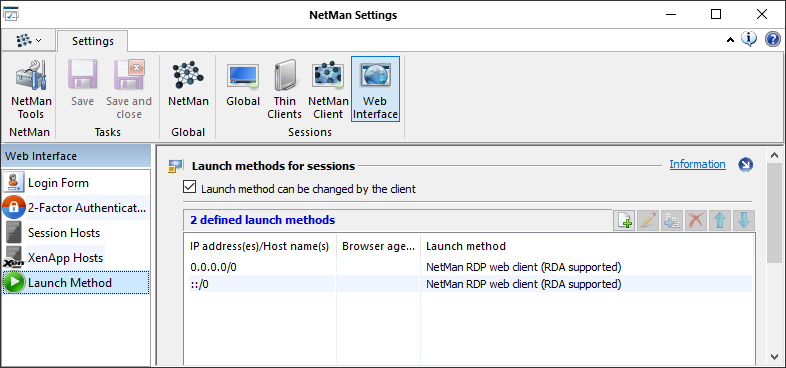
You can add other IP addresses, IP ranges and host names and specify different launch methods. Both IPv4 as IPv6 addresses or host names can be supported. You can also define a browser agent that determines the we client to be used based on client browser. Launch rules are processed from top to bottom in the order in which they are listed here. Use the buttons at the top of the list to edit the list of launch methods:
New. Opens the Select Launch Methoddialog, in which you can create a new launch method.
Edit. Edits the selected launch rule.
Copy. Copies the selected launch rule. You have to edit the rule before you can apply it.
Delete. Deletes the selected launch rule.
Up. Moves the selected entry one position higher in the list.
Down. Moves the selected entry one position lower in the list.
In this dialog, you can create a new launch rule:
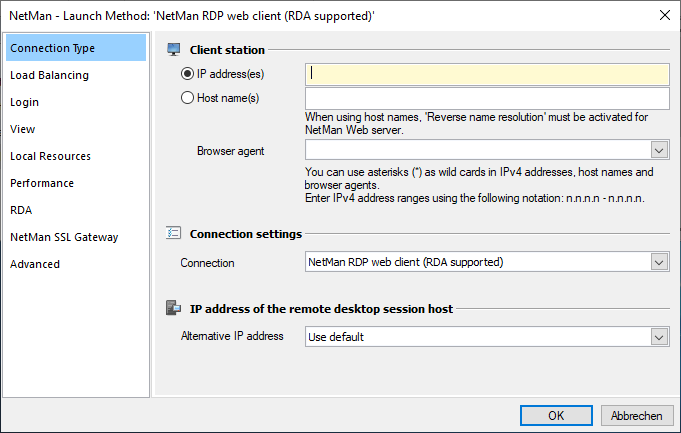
IP address(es). Enter a specific client IP address, or a range of addresses, to which the launch rule will be applied.
Host name(s). Enter one or more host names to which the launch rule will be applied. To address several host names, use an asterisk as wildcard ("*").
Browser agent. Enter a browser agent that defines the browser used.
Connection. The network client used:
•NetMan RDP Web Client
•Citrix Web Client
For details on creating launch rules, see "Web Interface Launch Methods“.