On the DB Configuration page, you can configure the NetMan database service. You can start and stop the database service using controls in the ribbon:
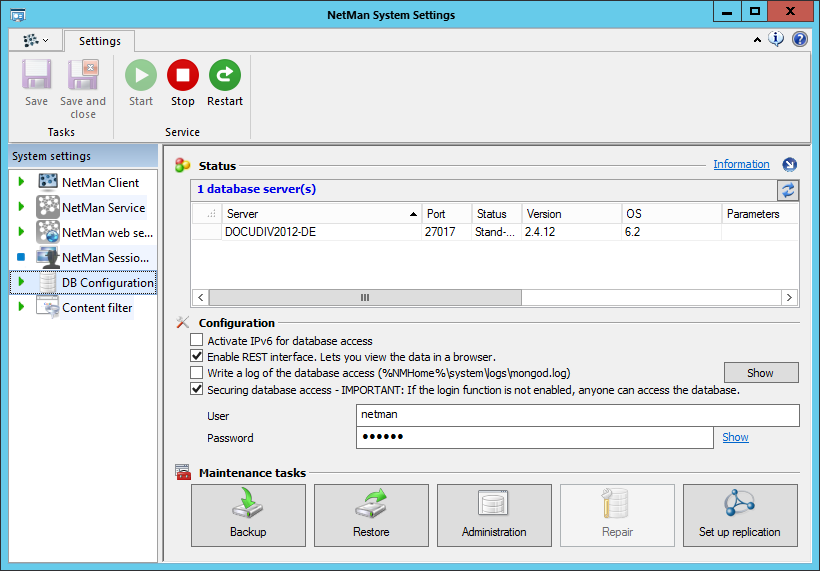
State. The list shows all database servers in your NetMan system, and the database version. The Status link column provides link for viewing the status of your database. This link opens a page in the local browser. Login with the user name and password entered next to ‘User’ and ‘Password’. The status information displayed includes size, connections and logs.
Activate IPv6 for data access. The database can be accessed over IPv6 if desired.
Enable REST interface. Activates a browser-based interface that shows the database status.
Write a log of the database access. Writes all database access in the following log file: %nmhome%\system\logs\mongod.log.
Show. Opens the log file.
Secure the database access. Activates login requirement for database access, for example to load the status link in a table.
User. User name for database access.
Password. Password for database access.
Backup. Saves the database. The database cannot be used during the 'save’ (backup) operation. The NetMan Desktop Manager system is likewise unavailable during this operation.
Restore. Restores a version of the database that had been stored.
Administration. Manages your database backups.
Repair. Repairs the database.
Set up replication. Opens the Replication wizard for setting up a replica of the database. To use this function, you have to have one primary and at least two secondary NetMan Desktop Manager installations. For details on using replication to enhance the reliability of your NetMan Desktop Manager system, see "Replication“.
For details on how the NetMan database works, see “System/Database“.