On the NetMan Session Broker page, you can configure the NetMan Session Broker. The ribbon contains commands for starting and stopping the Session Broker service. The NetMan Session Broker is not active following installation. To activate it, select Activate RDP Session Broker Service and click Save in the ribbon. The Session Broker service starts automatically and the Session Broker is active:
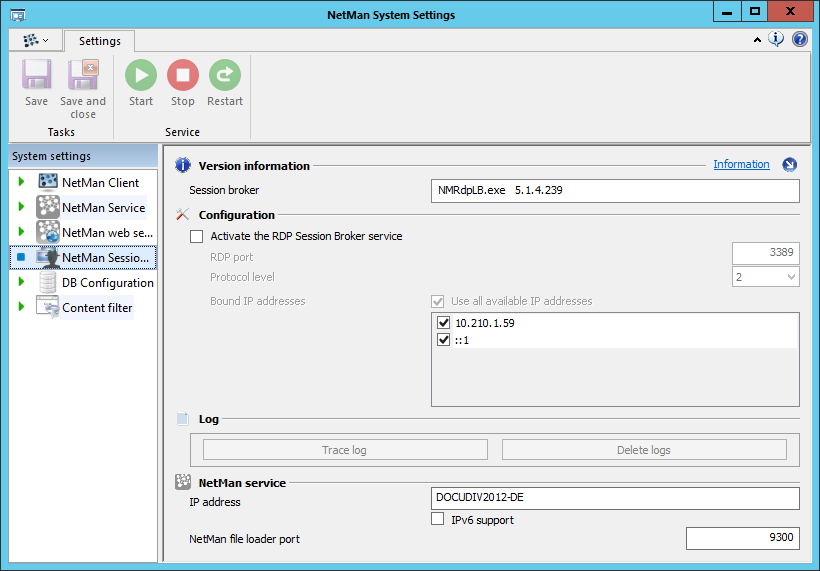
Session Broker. Shows the Session Broker version information.
Activate RDP Session Broker service. Activates the NetMan Session Broker.
RDP port. The RDP port used by the Session Broker.
Log level. The log level currently effective.
Bound IP addresses. Shows all IP addresses bound to the Session Broker. You can choose which IP addresses you use for working with your Session Broker by ticking the corresponding boxes.
Use all available IP addresses. Uses all bound IP addresses.
Trace log. Shows the trace log in the Session Broker.
Delete log file. Deletes the trace log and begins a new one.
IP address. Name or client IP address of the NetMan server.
IPv6 support. Enables resolution of a IPv6 address as server address.
NetMan file loader port. The file loader port of the assigned NetMan server.
For the basics on the function of the Session Broker, refer to the chapter "Session Broker“.