On the NetMan Web Service page, you can configure the NetMan web service. The ribbon has commands for starting and stopping the NetMan web service:
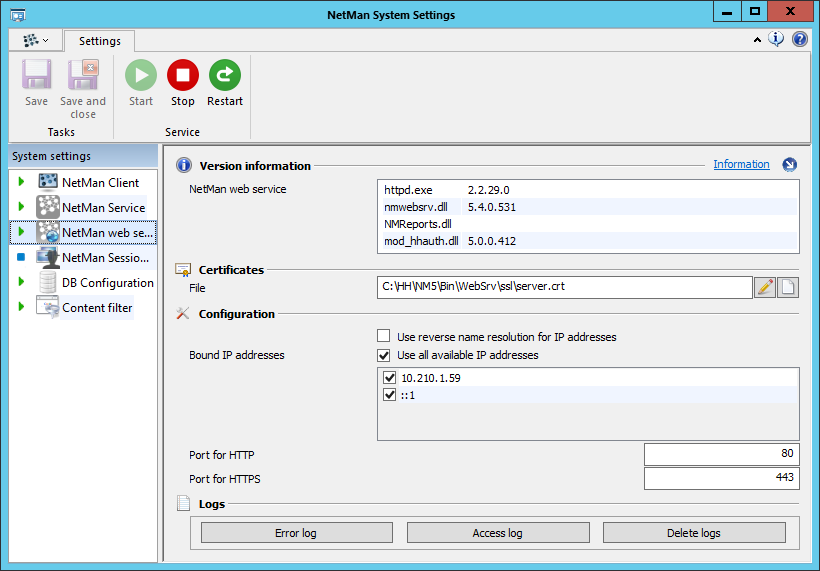
NetMan web service. Shows the version of the web server and the authentication services.
File. Shows which certificate files are used on the web server.
Bound IP addresses. Shows all IP addresses bound to the web server. You can choose which IP addresses you use with your NetMan system by ticking the corresponding boxes.
Use reverse name resolution for IP addresses. Uses reverse name resolution for IP addresses. Activate this option if you want to assign launch rules for the Web Interface by host name.
Use all available IP addresses. Uses all bound IP addresses.
Port for HTTP. HTTP port on the web server.
Port for HTTPS. HTTPS port on the web server.
Error log. Shows the log of errors and other system events.
Access log. Shows the access log, which records all access attempts on the web server.
Delete log. Deletes the error and access logs.
For details on how the NetMan Client works, see “System/NetMan Web Server“.