The NetMan Desktop Manager event log shows all events in your NetMan system:
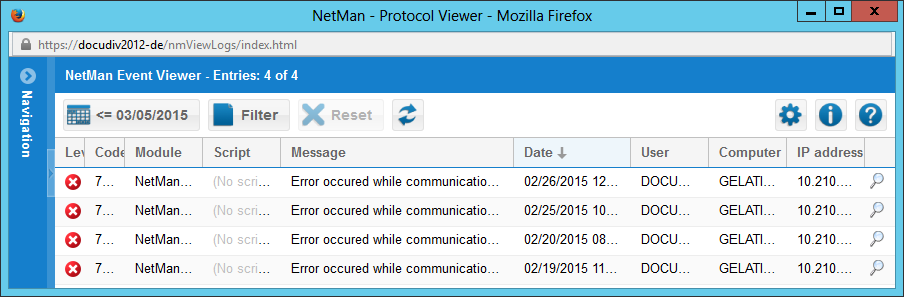
Columns in the table
Level. Severity level of the event.
Code. Error code of the event.
Module. NetMan module in which the event occurred.
Script. Script that was executing when the event occurred.
Message. Description of the event.
Date. Date on which the event occurred.
User ID. ID of the user active at the time of the error.
Computer. ID of the station on which the event occurred.
IP address. IP address of the station on which the event occurred.
Show details. Click on the magnifying glass button to view details on the data record.
Events are divided into five types of entry, depending on the status or severity level of the event:
![]() Error. Indicates a system-critical event that prevents a process from executing.
Error. Indicates a system-critical event that prevents a process from executing.
![]() Warning. Indicates an event that could prevent a process from executing.
Warning. Indicates an event that could prevent a process from executing.
![]() Script error. Indicates an error that occurred while a Script was executing.
Script error. Indicates an error that occurred while a Script was executing.
![]() Message. Indicates a non-critical message from the system.
Message. Indicates a non-critical message from the system.
![]() Unknown. Indicates an event to which no status could be assigned.
Unknown. Indicates an event to which no status could be assigned.
To view details, click on the Show details button (magnifying glass) to the right of the respective row. This opens a separate window showing all information about the corresponding data record:
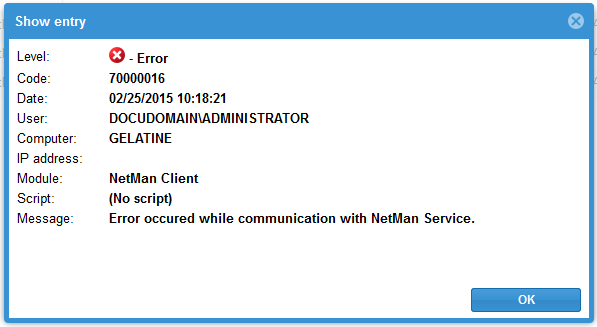
For details on adapting your database query using the functions available in the action bar, see "NetMan Report Center".