This log file shows all data records logged by applications and hyperlinks for which data logging has been activated. For details on logging usage data from applications and hyperlinks, see "Statistics".
When you open the call log in the Log Viewer, the newest data record is at the top:
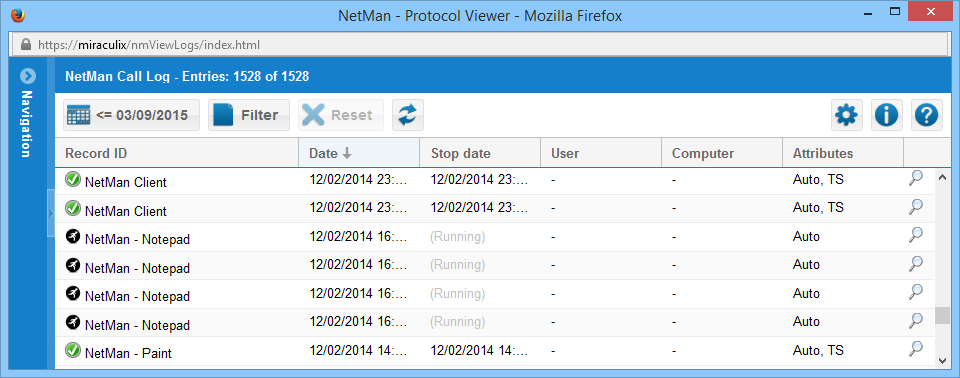
![]() Immediately following the installation of NetMan Desktop Manager; i.e., with the default settings, user and station data are not logged. This is in accordance with a data security policy in NetMan Desktop Manager. Data on users and stations are generally logged only for error diagnostics. You can activate logging of user and station data manually. If you decide to log these data in spite of data security issues, activate data logging in the NetMan section of the NetMan Settings program, on the Data Logging page.
Immediately following the installation of NetMan Desktop Manager; i.e., with the default settings, user and station data are not logged. This is in accordance with a data security policy in NetMan Desktop Manager. Data on users and stations are generally logged only for error diagnostics. You can activate logging of user and station data manually. If you decide to log these data in spite of data security issues, activate data logging in the NetMan section of the NetMan Settings program, on the Data Logging page.
Columns in the table
Record ID. Record ID of the Program Script or URL Script launched.
Date. Date and time that Script execution began.
Stop date. Date and time when execution ended.
User. ID of the user that launched the Script.
Computer. ID of the station on which the Script was launched.
Attributes. Indicates the launch method and certain other attributes of the Script call.
Record attributes
Auto: Automatic data logging.
CC: Connection to client interrupted.
Link: Execution of a Hyperlink Action.
MF: Mount error.
NE: Program could not be executed.
NL: No license available.
NR: No rights (permission not granted).
Test: Test call from the Script Editor.
TS: Remote Desktop session.
WL: Time in license queue.
Record ID symbols
The symbols shown with the record IDs show you at a glance what attribute was recorded when the Script was called:
![]() The Script was executed and ended without error.
The Script was executed and ended without error.
![]() A hyperlink was called.
A hyperlink was called.
![]() The Script is currently executing.
The Script is currently executing.
![]() The user had to wait for a license before the Script executed.
The user had to wait for a license before the Script executed.
![]() The Script could not execute because there was no license available.
The Script could not execute because there was no license available.
![]() The Script could not execute because access permission was not granted.
The Script could not execute because access permission was not granted.
![]() The Script was not executed.
The Script was not executed.
![]() Connection to NetMan Client interrupted.
Connection to NetMan Client interrupted.
![]() Test call from the Script Editor.
Test call from the Script Editor.
To view details, click on the Show details button (magnifying glass) to the right of the respective row. This opens a separate window showing all information about the corresponding dataset:
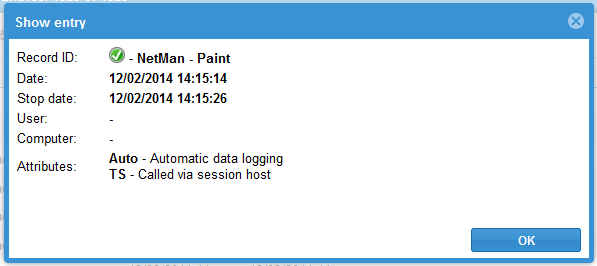
For details on adapting your database query using the functions available in the action bar, see "NetMan Report Center".