The Internet filter activity log logs all activities of the NetMan Desktop Manager Internet filter. This log shows at a glance which Internet calls were blocked by which programs:
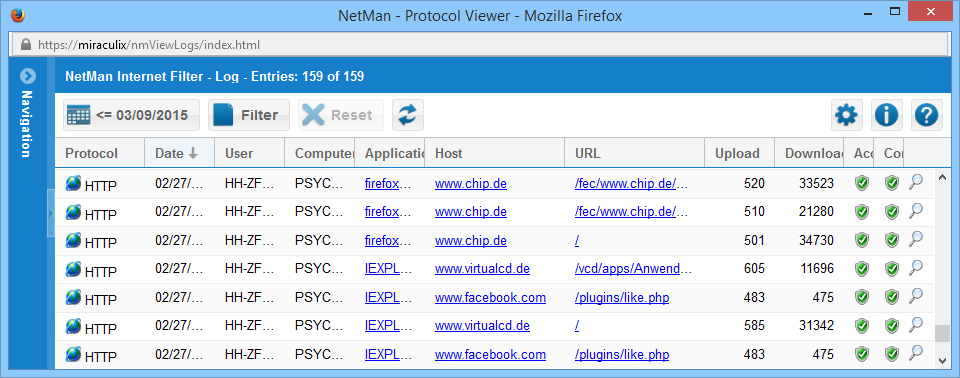
![]() Immediately following the installation of NetMan Desktop Manager; i.e., with the default settings, user and station data are not recorded in the Internet filter activity log. This is in accordance with a data security policy in NetMan Desktop Manager. Data on users and stations are generally logged only for error diagnostics. You can activate logging of user and station data manually. If you decide to log these data in spite of data security issues, activate data logging in the NetMan section of the NetMan Settings program, on the Data Logging page.
Immediately following the installation of NetMan Desktop Manager; i.e., with the default settings, user and station data are not recorded in the Internet filter activity log. This is in accordance with a data security policy in NetMan Desktop Manager. Data on users and stations are generally logged only for error diagnostics. You can activate logging of user and station data manually. If you decide to log these data in spite of data security issues, activate data logging in the NetMan section of the NetMan Settings program, on the Data Logging page.
Columns in the table
Protocol. Protocol used when calling the URL. Which protocol was used is also indicated by the symbol shown here (see "Protocol symbols" below).
Date. Date on which the Internet filter was triggered.
User. User that was active when the Internet filter was triggered.
Computer. Station on which the activity that triggered the Internet filter occurred.
Application. Application that triggered the Internet filter. Each entry here is linked to a Google query, for fast access to further information about the program.
Host. Host URL (host level). Each entry is a hyperlink that opens the given host address in a browser window.
URL. Specific URL (URL level). Each entry is a hyperlink that opens the given URL in a browser window.
Upload. Number of bytes uploaded.
Download. Number of bytes downloaded.
Blocked. Shows whether Internet access was blocked.
Content. Shows whether Internet access was permitted or blocked by the content filter.
Protocol symbols
![]() HTTP
HTTP
![]() HTTPS
HTTPS
Access and Content symbols
![]() Access/content allowed
Access/content allowed
![]() Access/content blocked
Access/content blocked
To view details, click on the Show details button (magnifying glass) to the right of the respective row. This opens a separate window showing all information about the corresponding dataset:
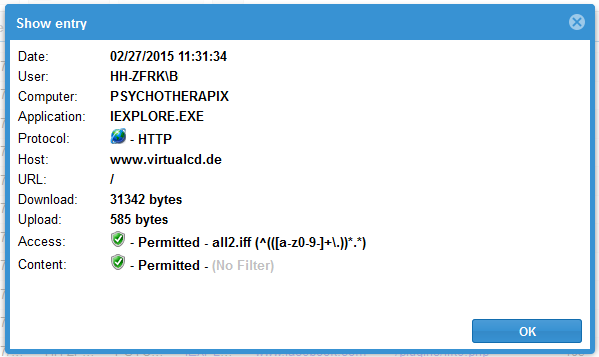
For details on adapting your database query using the functions available in the action bar, see "NetMan Report Center".