Once you have created a Local Drive filter and modified it as desired, it must be allocated before it can be put in active use. There are two basic methods for allocating Local Drive filters:
•Global. Global allocation of the Local Drive filter is configured in the NetMan Settings. In this case, the filter is applied throughout your NetMan Desktop Manager system.
•Script-specific. With Script-specific local drive settings, you can grant permission for certain applications to access certain local directories, for example. This is useful, for example, if you want data from a specific application to be stored on a removable storage device. Conversely, the access permission can be configured in the form of exceptions to a rule that blocks all other local drives (except the system drive). This lets you permit access for particular applications even though access in general is blocked.
An example of a typical application for the Local Drive filter is a restrictive scenario within an environment in which the users at the stations change all the time. The stations are well equipped client machines and the users work locally. Still, as administrator, you do not want the users to have unlimited access to the local drives. Rather, the users should be permitted to store personal data on a USB storage device, such as a thumb drive, but not have 'write' permission on any other drives. To implement all this, simply activate the local drive filter globally and configure it to block access to all drives except USB storage media. By adding a Filter Configuration Action to an Advanced Script or a NetMan Startup/Shutdown Script and granting permissions, you can permit access to local drives based on profile and group memberships. You can allocate Local Drive filters from the following positions:
Globally, in the NetMan Settings
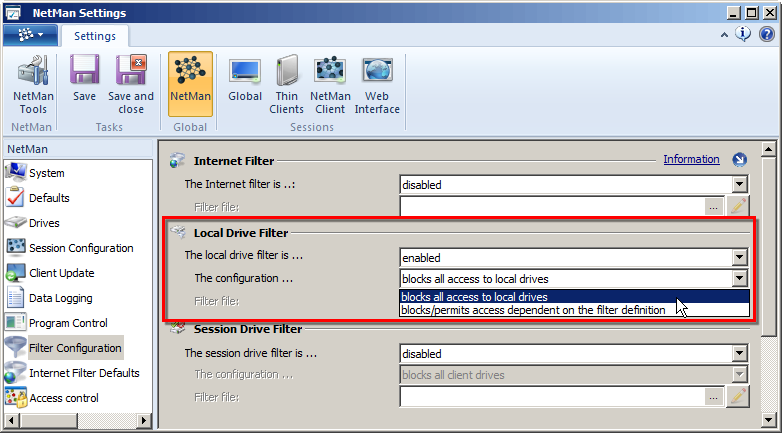
In the field next to The configuration ... you can choose between the following options:
•blocks all access to local drives. Blocks access to all local drives on the client except the system drive.
•blocks/permits access dependent on the filter definition. Blocks the access to local drives in accordance with the filter settings you define under Filter file:
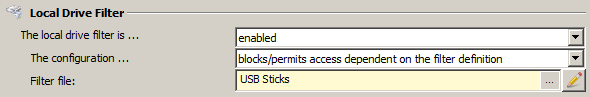
Script-specific, in the Script Editor
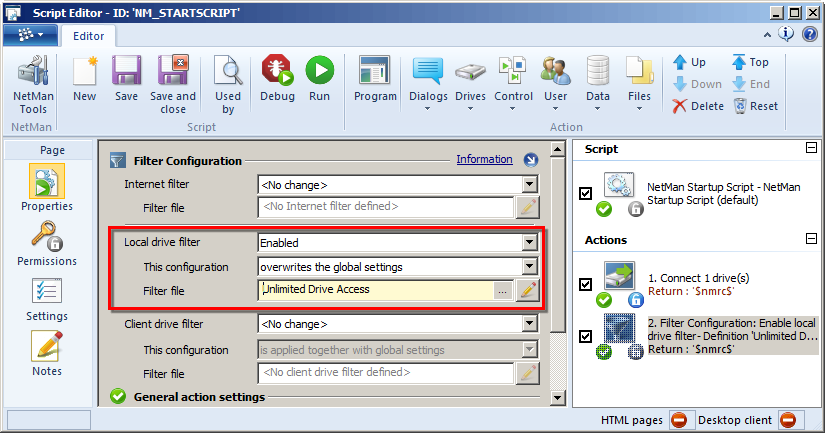
In our example, certain local drives are blocked globally. The filter file overwrites the global settings. You can choose from the following options:
•overwrites the global settings. The filter overwrites the global settings; global settings are no longer applied.
•is superseded by global settings. The filter restores the global settings; for example, after they had been temporarily changed.
The exception to the rules for drive access is applied only to members of the "NetMan Users" profile in NetMan. To this end, we assign an 'execute' permission to the Filter Configuration Action:
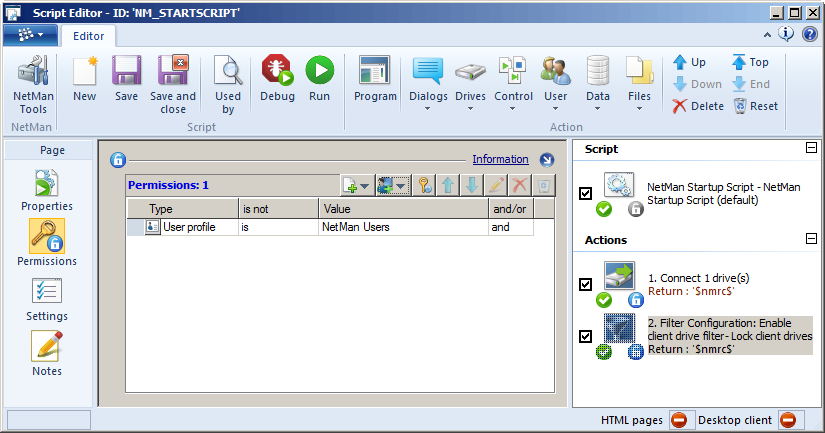
For more examples of how to use filter files, see "Allocate an Internet Filter".